How to get the best content out of your events

Author:
Megan-Rose Vince
When you’ve spent months planning an event, whether it’s a major conference, a faculty seminar or a networking reception, you want to make sure it lives on beyond those few days. Capturing great content helps you do that! From photography and short-form video to quick social posts and behind-the-scenes snippets, the right content can continue to drive engagement long after the event has wrapped up.
After BlueSky Education’s BlueSky Media Connect conference, which featured two packed days of sessions and panels, a Gala dinner, and multiple drinks receptions, I came away with hundreds of photos, countless video clips, and plenty of lessons learned about how to get the most out of event content. Here’s what I’ve found works best — and how you can put it into practice for your own events.

-
Plan your content before the event begins
The secret to great event coverage starts before you even walk through the doors with your camera. Think about the type of content you’ll want to use afterwards: is it for your website, social channels, internal newsletters, or even future marketing campaigns?
For example, I created a shot list in advance for BlueSky Media Connect, covering everything from faculty speakers and panel discussions to networking moments and those all-important candid shots of attendees chatting and laughing. If you’re advising your faculty or communications team, encourage them to think about:
- What key moments they’ll want recorded (speeches, Q&As, awards, etc.)
- Who needs to be captured (key speakers, guests, sponsors)
- Where the best lighting and backdrops will be
- How the content will be used — for instant social posts or longer-form recaps
This pre-planning helps ensure you’re not scrambling during the event, trying to remember what to capture next.

-
Encourage your faculty to think like storytellers
If you want your event content to stand out, every photo and video should tell part of the story. Faculty and speakers can help with this too, with some guidance. When advising them, I always suggest:
- Smile and interact naturally. The best photos are rarely the posed ones. Encourage faculty to chat with attendees, shake hands, and completely ignore the camera is there, these authentic shots show personality.
- Be aware of the lighting, which to me is one of the most vital things to consider. If your team are taking photos on their own phones, suggest standing near a window or a softly lit area rather than under harsh overhead lighting. Natural light makes a HUGE difference.
- Think variety. Encourage them to take a mix of wide shots (to capture the atmosphere) and close-ups (to highlight people and details like name badges or table settings).
- Capture the context. Faculty on panels should get photos that include the audience, it helps illustrate engagement and scale.
By empowering your faculty to think visually, you’ll end up with a richer set of content from different perspectives.

-
Use the right equipment for the right moments
At BlueSky Media Connect, I alternated between my Canon EOS camera and my iPhone — and each had its strengths.
Canon EOS camera: I used this for professional-quality photos (team photos, panel discussions, and key speaker moments). The clarity and depth of field make these ideal for website use, newsletters, and press materials.
Smartphone: Perfect for capturing quick, dynamic content (short video clips, crowd shots, or behind-the-scenes footage for Instagram Reels and LinkedIn posts). The flexibility to switch between photo and video instantly meant I didn’t miss those spontaneous, authentic moments.
If you’re shooting both, try switching between them throughout the event. The contrast between polished DSLR shots and lively, real-time smartphone footage gives you a more complete content bank.

-
Capture the atmosphere, not just the agenda
It’s easy to focus on speakers and formal sessions, but what really brings an event to life are the moments in between. At BlueSky Media Connect, some of the most engaging photos came from the breaks in-between the sessions and at the Gala dinner (people laughing, toasting, and connecting).
Try to get a mix of:
- Networking shots – these show collaboration and community.
- Behind-the-scenes images – of your team setting up, checking microphones, or greeting guests.
- Event details – signage, décor, name badges, table settings; these add visual interest and polish and can also give credit to the venue that you used.
- Emotional moments – applause, laughter, or speakers in deep discussion.
These images create a sense of place and energy that resonates far more with audiences than staged group photos alone.


-
Edit and curate strategically
Once the event is over, the temptation is to share everything immediately. But it’s worth taking time to review, edit, and plan how to use your content effectively.
I usually start by sorting photos into categories, for example:
- Day 1
- Day 2
- The Gala Dinner
- Our team
- The panellists
- Networking and attendees
Then I edit my favourites in my camera roll, making small adjustments to brightness, contrast, and colour balance to maintain consistency. For videos, I use my iPhone’s editing tools or CapCut to trim and add captions where needed. After each day, I transferred all images and videos from my smartphone to OneDrive to free up space and avoid any storage issues during the event.
From there, I plan out how to release content over time, not all at once!


-
Make the most of your content afterwards
Your event might only last a few days, but the content you create can have a long life. Think about:
- Social media highlights: Create a series of recap posts, tagging speakers and attendees to encourage resharing.
- Blog content: Use event insights to craft blogs like this one, or faculty reflections pieces.
- Email newsletters: Share your favourite photos and key takeaways with your wider community.
- Future marketing materials: Great photography can elevate brochures, presentations, and website pages.
- Shareable links for attendees: Consider sending out a link with all your event photos so attendees can access and share them on LinkedIn or their own socials. At BlueSky Media Connect, many attendees asked when the photos would be available, making them easy to access keeps the excitement going and helps amplify your event online.
The more strategic you are about reusing your content, the more value your event delivers long after it ends.

Final thoughts
Capturing an event is more than just recording it, it’s about conveying the experience. From the energy of Day 1 to the atmosphere of the Gala dinner, each photo and video contributes to the overall story.
By preparing in advance, guiding your faculty or team to take thoughtful photos, and combining professional equipment with on-the-go creativity, you can ensure your event content not only looks great but also continues to build engagement and awareness for months to come.
At BlueSky Education, we’ve seen just how powerful this can be, and I can’t wait to put these lessons into practice for the next BlueSky Media Connect.
With an eye for style and always keeping impact in mind, Megan is dedicated to delivering consistently interesting content that influences audiences, demonstrating growth in both engagement and follower numbers across different key platforms and networks. Beyond creating gripping content, Megan regularly produces key insights into how business schools and universities could, and should, be using social media as a marketing tool.
Share your thoughts

Free Guide
We've got you covered with tips and expert advice on best practices across each platform, examples of what's working for your competitors and ideas on how to update your social media strategy.
Get It Now

.png?width=160&height=200&name=team%20photos%20(13).png)




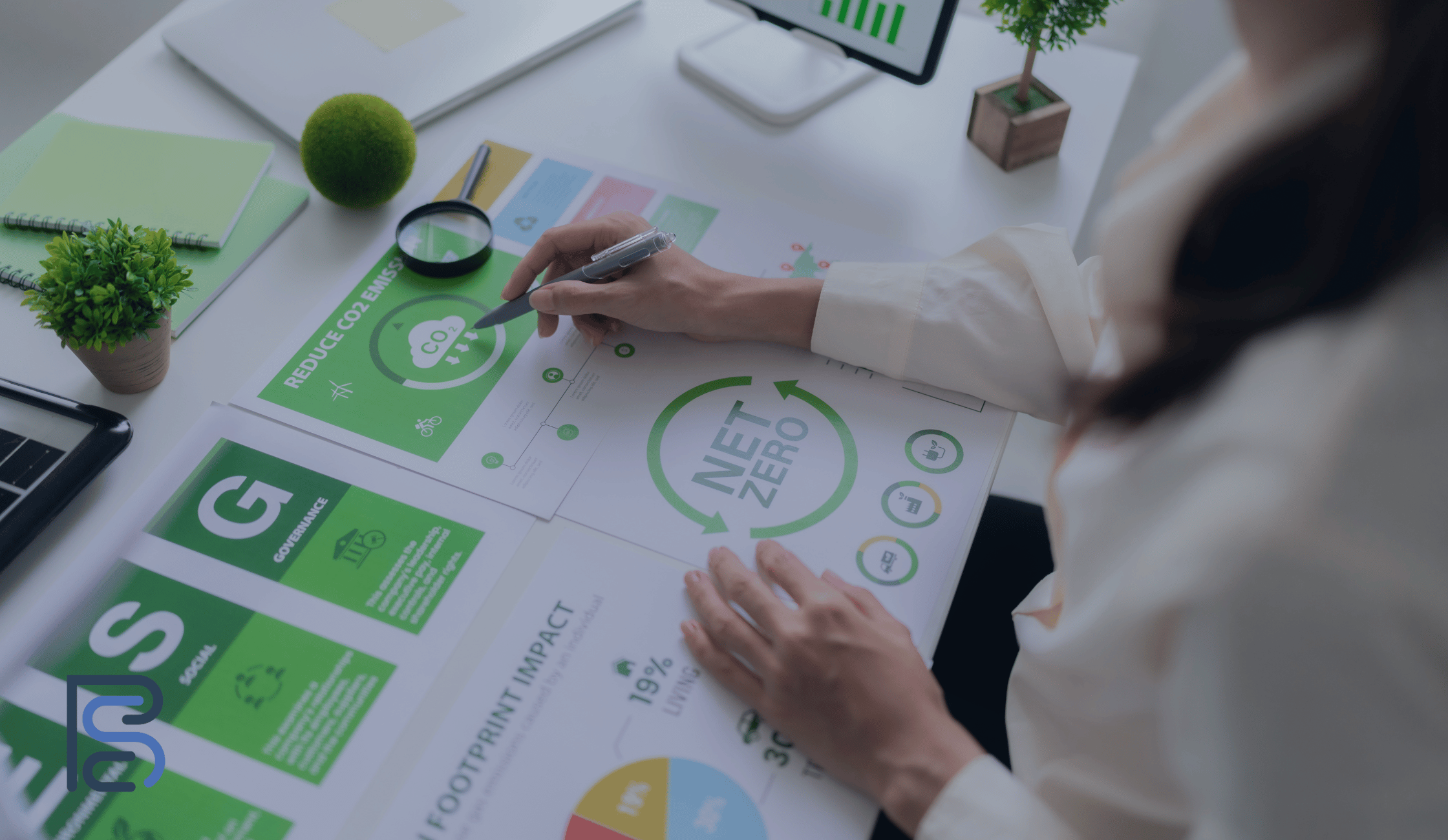
.png)



